Simply open a photo in photoshop which you'd like to convert into a pattern. Crop it to the size you want it to be.
I chose 5" across for this example:
I chose 5" across for this example:
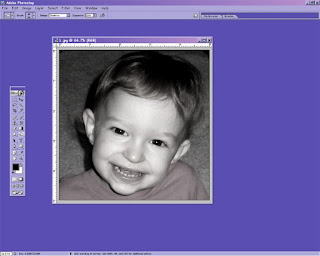
I select from the image size menu...the resolution of the pixels to equal how many stitches/squares per inch/foot...here:

And this is the resulting image...

To do my cross stitch I simply choose threads that match the squares as viewed on screen. Please note that you have to save a screen capture image to print this in a useful size unless working directly from your computer screen.
If you make your own patterns using this method...I'd love to see what you come up with!
No comments:
Post a Comment